 |




|
|
How to have a different wallpaper on each monitor?
So, your Windows desktop in not enough anymore and you added additional monitors to increase your desktop space. But now your desktop is looking not so cool because Microsoft Windows support for dual monitors is pretty poor and you cannot have different wallpapers on each monitor. In this article we'll show you how to set individual wallpapers on each monitor with Bionix Background Switcher.
How to add a second monitor?
Instead of buying a new/larger monitor you may choose to keep your old monitor and just add an inexpensive second monitor (it may be a new one or a spare one). All you have to do is to connect it to your computer.
|
More articles:
|
Fun with dual monitor wallpapers
Having dual monitor is a joy even if MS Windows offers only average support for dual monitor. Here are some keyboard shortcuts that will help in your work on dual monitors:
Drawbacks of Windows 7 with dual-monitor systems
With Windows 7 you can stretch your wallpaper across two monitors. However, you have to do it manually:
If you change the wallpaper once per week if it OK. But we are not writing this article for lamers. We are talking for users that really want to enjoy their PC power. We are talking about users that want to change the wallpaper once every 30-60 minutes! So, the real with Windows is that:
This is where BioniX Background Switcher comes to save your day. BioniX has full support for dual-monitor (multi-monitor) systems. It will automatically detect your dual monitor configuration and will set different wallpapers on each monitor. With its 'Smart size' feature, BioniX Wallpaper Change automatically resize each wallpaper to fit its destination monitor (the size of each wallpaper is individually adjusted).
Windows 7 versus BioniX Background Switcher
Boring dual monitor wallpaper as set by Windows 7:
|
|
©Bionix Desktop Background Switcher |
|